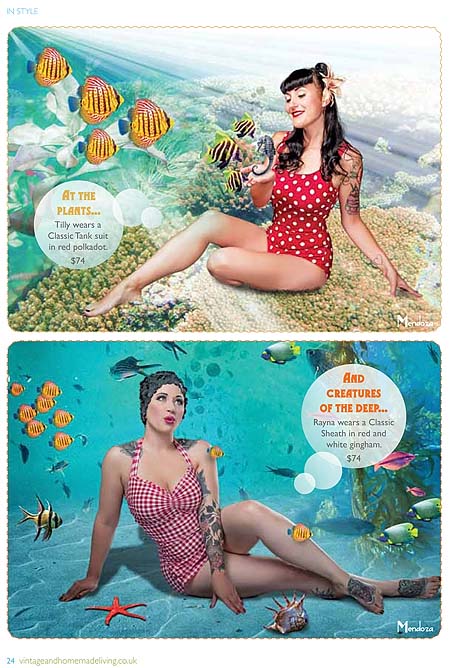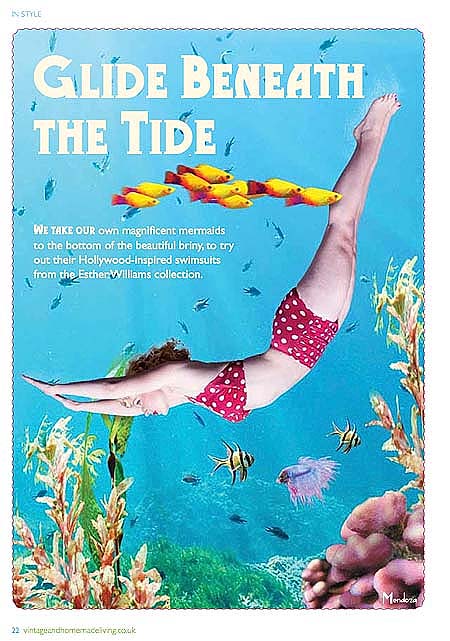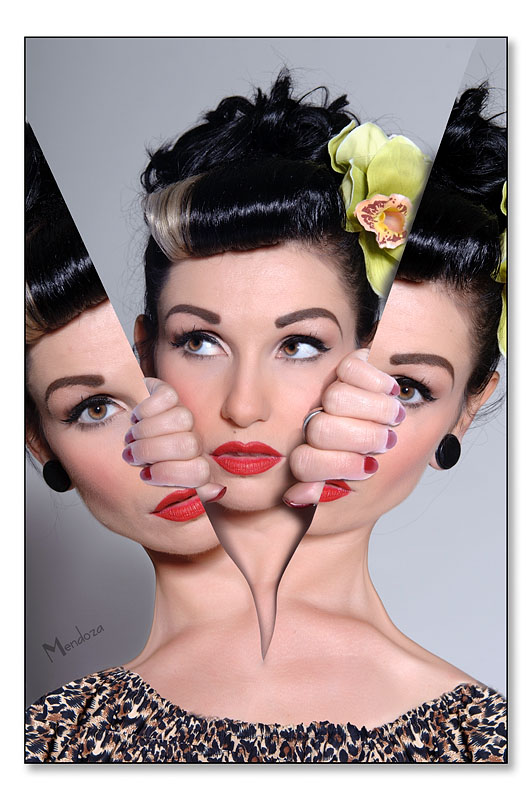Behind the Scenes – photographing the Spring / Summer 2015 Hell Bunny Catalogue
Shooting a fashion collection for a catalogue sounds glamorous and a lot of fun. I’d be lying if I said it was not fun…but it involves plenty of hard work too. Here’s a little slideshow to show you some of what goes on behind the scenes.
Behind the Scenes – creating the Hell Bunny catalogue from Terry Mendoza on Vimeo.
Read on to learn more about the entire process i.e what was involved in the photography for the latest catalogue.
Moodboards…
Six months ahead the Hell Bunny design team plan ‘poster’ themes- the editorial images which appear on catalogue covers. These are often shot on location. The team researches online and creates moodboards so everyone appreciates the feel they are looking for. This also ties in ideas for props, hair styling and makeup.
Four months out they start the model selection – generally selecting one or more new models to keep the catalogue looking fresh. I browse my model database of those I’ve worked with and forward suggestions, often putting out a casting call too, shortlisting promising candidates for the company audition.
Once the poster themes have been chosen I start sourcing props – the studio already has a wide selection of retro props, but invariably I’ll scour boot sales, maybe cadging props from friends and family too. For this particular shoot I hired a couple of candelabras from a secondhand shop.
Next the logistics of ensuring the plan comes together – props/models/makeup artists and hair stylists will all be available on the required dates.
Checklists of props and equipment are prepared. Working away from base it is vital that nothing gets forgotten. I plan on the assumption that if anything can go wrong it probably will! So spares of everything are carried – camera, tethering lead, laptop, lighting units, stands, hard drive, battery charger and so on.
The Hell Bunny outdoor poster shots were taken on a bright September day in South East Essex – some at Westcliff Cliffs, some by Southend Pier and the rest around beach huts in Thorpe Bay. A further rainy December day was spent shooting the interior ‘church’ shots in a Grade II listed building in the Essex countryside – complete with its own private chapel.
It took five further days to shoot the catalogue shots in the studio. Shoot days are not for the faint-hearted…some of the team rising at 4am to get to the studio for 8:30. It takes between 90 minutes to two hours for hair and makeup, so with multiple models, both Natasha and Bella have a busy start to their day! It is common for shoots to finish around 6:30 in the evening too. Once back home around 8:30pm, and the first task is to create an insurance backup of images – never trust a single hard drive! 4500 shots were taken over the week, with the Nikon camera tethered to Lightroom. With that many images, a very organized workflow is vital. As each outfit is photographed it drops into its own named file directory, with the designers simultaneously making their image selections. By the end of the week 850 images have been selected, so the work on ‘cleaning up’ images can start.
Preparing images in Lightroom and Photoshop
– the technical bit!
I use a colour-calibrated monitor at the studio to check images. Images are shot in RAW format, and the first Lightroom step is to apply the presets I’ve created, one for each of the three lenses I use. Next I refine Colour Balance, White point & Black Point for each image. Special attention is given to dark fabrics – detail must remain clear whilst not affecting the other tones in the image. All the images are now exported as Photoshop files using Lightroom.
I now run a batch process I’ve created, which prepares files for individual attention – adding correction layers to each file before saving /closing the file.
Files are now individually opened and checked full size, so flaws can be cloned out or otherwise corrected. When the entire batch has been cleaned in this way they are all double-checked in Lightroom before being cropped as necessary for uniform size in frame.
Next the entire directory of edited images are output in full resolution to a print directory, and once more as a version optimized for use online. If this sounds time-consuming, indeed it is – I’ve even left out a few steps to avoid boring you!
Anyway, around ten days after the conclusion of the shoot the entire batch of 850 images is uploaded so the webmaster can get busy uploading images to the site. The designer of the new season’s lookbook now has all the materials he needs to assemble the new season’s catalogue…and it is time to start scheduling the next season’s shoot!